Why Compression is Needed
If you are having issues uploading a particular photo, this guide will help you.
On the forum, the largest file you can upload is 2MB. This size is the perfect balance between great quality and low storage space. Sometimes, you may find a photo is too large to upload. To resolve this, we will need to compress the photo before uploading it.
Even if you aren't tech savvy, you will figure this out. I promise it's very easy once you've got the hang of it!
How to Compress Photos
- Navigate to https://squoosh.app
- Click the + button

- In the bottom right, under compression settings, change "MozJpeg" to "WebP" (WebP offers better quality for the same amount of storage)
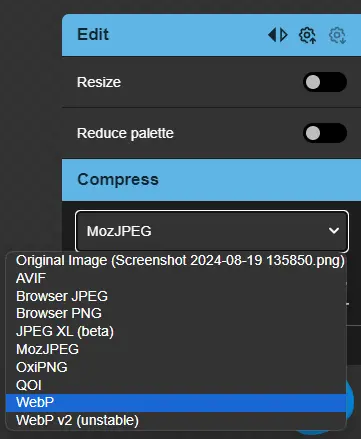
- Now, drag the quality slider until your photo is 2MB or less
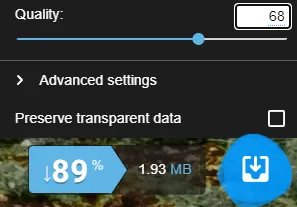
- Once your photo is 2MB or less, click the blue button to download your photo
That's it, you've successfully compressed your first photo. Time to upload it!
How to Upload Photos
Uploading photos to the forum is very easy:
- Start a post or discussion as you normally would
- At the bottom, next to "Save Changes", click the photo/video button

- At the top right, select "Upload File"
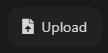
- Select the photo you wish to upload, and upload it
- Click the photo you just uploaded
- At the bottom, select "Select File"
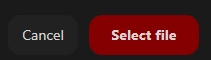
That's it, you'll now see your photo in your post after you submit your post. If you guys are having any trouble following along with this guide, please feel free to send me a PM.